|
 Why does Windows Product Key Viewer display my Product Key as BBBBB-BBBBB-BBBBB-BBBBB-BBBBB?
Why does Windows Product Key Viewer display my Product Key as BBBBB-BBBBB-BBBBB-BBBBB-BBBBB?
Windows Product Key Viewer will display your product key as BBBBB-BBBBB-BBBBB-BBBBB-BBBBB if you are using Microsoft's Volume License Key (VLK) or Multiple Activation Keys (MAKs). Microsoft changed the way VLKs are handled and they are no longer detectable by local computer product key software.
VLKs have been replaced with Multiple Activation Keys (MAKs) that either activate copies through a local Key Management Server (KMS), which in turn reports back license usage to Microsoft, or activates directly in communication with Microsoft.
A large group of Microsoft customers are OEMs that assemble and sell computers, such as desktops, laptops, tablet computers and mobile device. In the devices sold by these OEMs, Windows license data is stored in the computer's BIOS in an area referred to as the "ACPI_SLIC", so that KMS can detect the use of previous Microsoft products even with the storage device removed or erased. For newer versions of Windows everything needed to authorize the device is stored with SLIC data.
You might see that Windows Product Key Viewer reports your license key as this, which means you are using VLK or MAKs.
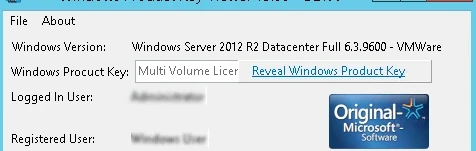
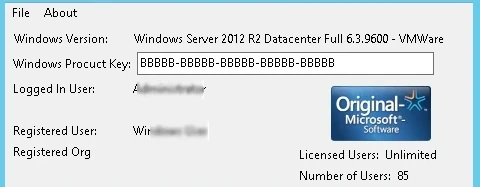
Legacy - V2.00
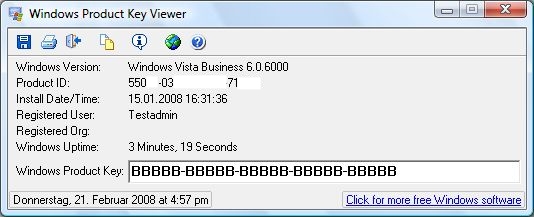
Do you like Windows Product Key Viewer?


|
|
|
|
 Additional Information Additional Information |
 Printer Friendly Printer Friendly
|
| Added: Dec 21, 2024 |
|
| Last Updated: Mar 5, 2025 |
|
